How to submit an online life certificate to SBI?
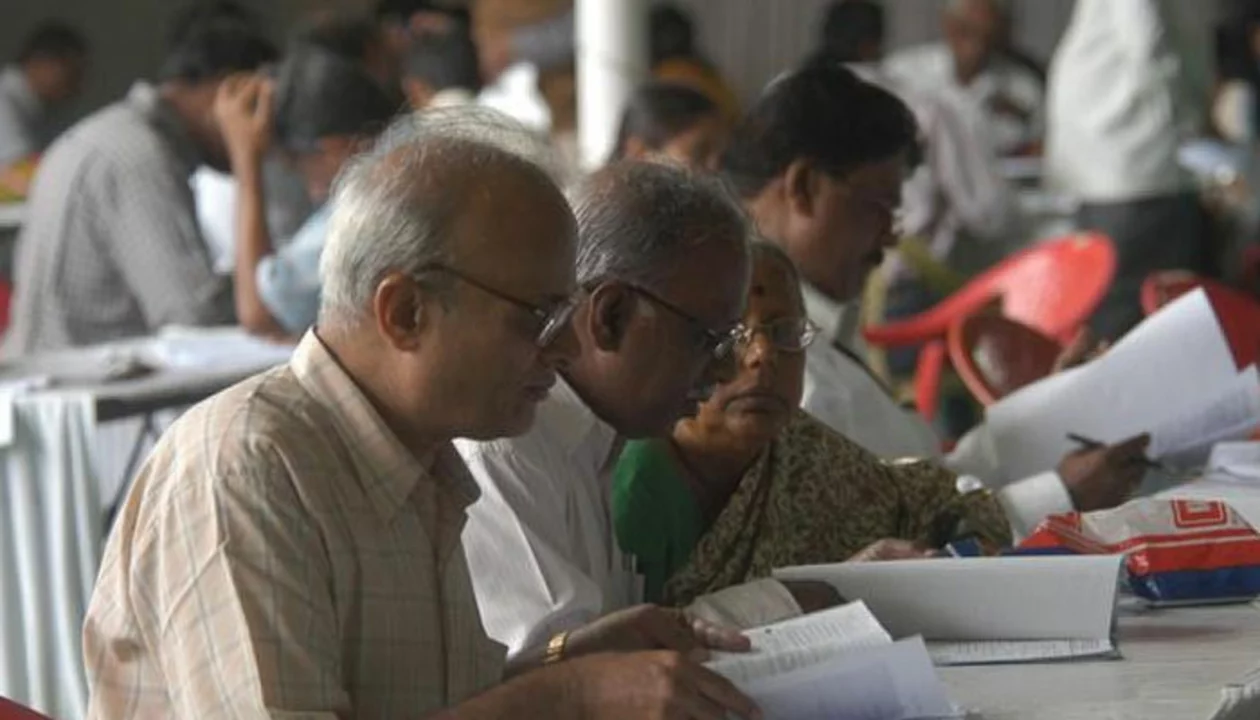 May, 1 2023
May, 1 2023
Introduction to Online Life Certificates
As a retiree or pensioner, it is crucial to submit a life certificate annually to continue receiving your pension benefits from the State Bank of India (SBI). Traditionally, this process required visiting the bank in person to submit the certificate. However, with the advent of digital technology, it is now possible to submit your life certificate online, making the process more convenient and efficient. In this article, I will guide you through the step-by-step process of submitting an online life certificate to SBI.
Understanding the Jeevan Pramaan Initiative
The Jeevan Pramaan initiative was launched by the Government of India in 2014 to streamline the process of submitting life certificates for pensioners. This digital platform enables pensioners to submit their life certificates online, eliminating the need to visit the bank in person. The Jeevan Pramaan platform uses Aadhaar-based biometric authentication to verify the pensioner's identity, ensuring a secure and hassle-free experience.
Requirements for Submitting an Online Life Certificate
Before you begin the process of submitting your life certificate online, ensure that you have the following requirements in place:
- An Aadhaar card linked to your pension account
- A computer or smartphone with internet access
- A biometric device (fingerprint scanner or iris scanner) compatible with your device
- The Jeevan Pramaan application installed on your device
- Your pension account details, including the bank, branch, and pension payment order (PPO) number
Linking Your Aadhaar Card to Your Pension Account
If you have not yet linked your Aadhaar card to your pension account, you will need to do so before submitting your online life certificate. To link your Aadhaar card, you can either visit your SBI branch in person or use the online SBI portal. To link your Aadhaar card online, follow these steps:
- Visit the SBI website and log in to your account.
- Under the 'My Accounts' tab, select 'Link Your Aadhaar Number.'
- Enter your Aadhaar number and confirm it.
- Select the account you wish to link with your Aadhaar card.
- Click on 'Submit' to complete the process.
Setting Up a Biometric Device
As the Jeevan Pramaan platform uses biometric authentication, you will need to have a compatible biometric device to submit your life certificate online. There are several biometric devices available in the market, such as fingerprint scanners and iris scanners. Ensure that the device you choose is compatible with the Jeevan Pramaan application and your computer or smartphone. Once you have a biometric device, follow the manufacturer's instructions to connect and set up the device with your computer or smartphone.
Installing the Jeevan Pramaan Application
To submit your life certificate online, you will need to download and install the Jeevan Pramaan application on your device. The application is available for both Windows and Android platforms. Follow these steps to download and install the Jeevan Pramaan application:
- Visit the official Jeevan Pramaan website (https://jeevanpramaan.gov.in/).
- Select the 'Download' tab at the top of the page.
- Choose the appropriate version of the application for your device (Windows or Android).
- Click on the download link and follow the on-screen instructions to install the application on your device.
Creating a Jeevan Pramaan ID
Before you can submit your life certificate, you will need to create a Jeevan Pramaan ID. This unique ID is required for the authentication process and can be created using the Jeevan Pramaan application. Follow these steps to create your Jeevan Pramaan ID:
- Open the Jeevan Pramaan application on your device.
- Select 'Generate New Pramaan'.
- Enter your Aadhaar number and pension account details, including the bank, branch, and PPO number.
- Authenticate your identity using your biometric device (fingerprint or iris scanner).
- Upon successful authentication, your Jeevan Pramaan ID will be generated and displayed on the screen.
Submitting Your Online Life Certificate to SBI
With your Jeevan Pramaan ID in hand, you are now ready to submit your online life certificate to SBI. Follow these steps to complete the submission process:
- Log in to the SBI website or the SBI pension portal (https://www.pensionseva.sbi/).
- Under the 'Services' tab, select 'Submit Life Certificate'.
- Enter your Jeevan Pramaan ID and click on 'Submit'.
- Your life certificate details will be displayed on the screen. Verify the information and click on 'Confirm'.
- Upon successful submission, you will receive a confirmation message and a digital copy of your life certificate.
Conclusion
Submitting your life certificate online is a convenient and efficient way to ensure that you continue receiving your pension benefits without the need to visit the bank physically. By following the steps outlined in this article, you can easily submit your online life certificate to SBI using the Jeevan Pramaan platform. Make sure to submit your life certificate annually to avoid any disruptions in your pension payments.