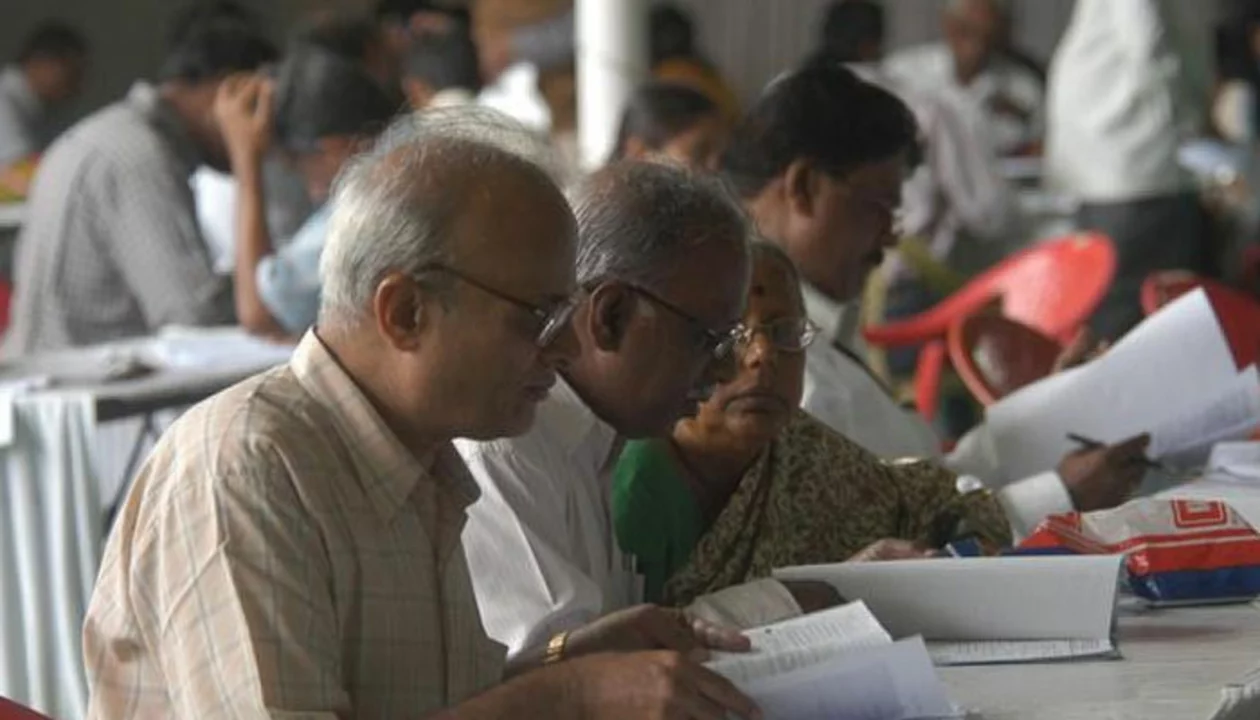How to Submit an Online Life Certificate to SBI (May 2023)
If you get a pension from SBI, you know a life certificate is needed every year. Doing it on paper means a trip to the bank, waiting in line, and a lot of hassle. Luckily, you can handle it from your phone or computer. This guide walks you through the whole process, step by step, so you can stay up‑to‑date without leaving home.
Why go digital?
Submitting a life certificate online saves time, money, and energy. No more climbing onto a bus or waiting for a clerk to check your form. The digital method also sends the data directly to SBI, which reduces errors and speeds up verification. Plus, you get a confirmation instantly, so you know the bank received everything.
Step‑by‑step guide
1. Download the Jeevan Pramaan app or visit the official website. The app works on Android and iOS, and the website works on any browser. Both are free and secure.
2. Register with your Aadhaar number. You’ll need to enter the 12‑digit Aadhaar that matches your pension account. The system uses Aadhaar to verify your identity, so make sure the details match exactly.
3. Enter your pension account number. This is the number SBI gave you when you started receiving your pension. Double‑check it; a typo can delay the whole process.
4. Provide a recent passport‑style photo. The app will ask you to take a selfie or upload a picture. Make sure your face is clear and the background is plain.
5. Generate the digital life certificate. After you fill in the info, the system creates a PDF that shows your name, Aadhaar, and pension details. You’ll see a preview before you confirm.
6. Submit the certificate. Click the “Submit” button. The file is encrypted and sent straight to SBI’s server. You’ll get a screen with a reference number and a “Success” message.
7. Save the confirmation. Take a screenshot or download the PDF receipt. Keep it in a safe folder on your phone or computer. If SBI ever asks for proof, you have it ready.
That’s it! In under ten minutes you’ve completed a task that used to take an hour or more. The whole process works 24/7, so you can do it whenever it fits your schedule.
Still nervous about the tech? You can ask a family member or a friendly neighbor to help the first time. Once you see how easy it is, you’ll be ready to repeat it each year without any stress.
Remember, the life certificate must be submitted before the deadline set by SBI. Missing the deadline can pause your pension payments until it’s sorted out. Set a reminder on your phone a week before the due date, just in case.
Need more help? The Jeevan Pramaan app has a built‑in FAQ, and SBI’s customer care can walk you through any snag. With the digital route, staying on top of your pension is just a few clicks away.
How to submit an online life certificate to SBI?
Submitting an online life certificate to SBI is a convenient way to ensure continued pension benefits. To begin, download the Jeevan Pramaan app or visit the official website to generate a digital life certificate. Next, provide your Aadhaar number, pension account number, and other required details. Once your details are verified, the life certificate will be sent to the bank electronically. This saves time and effort, allowing pensioners to avoid visiting the bank in person.
- May, 1 2023
- 0 Comments